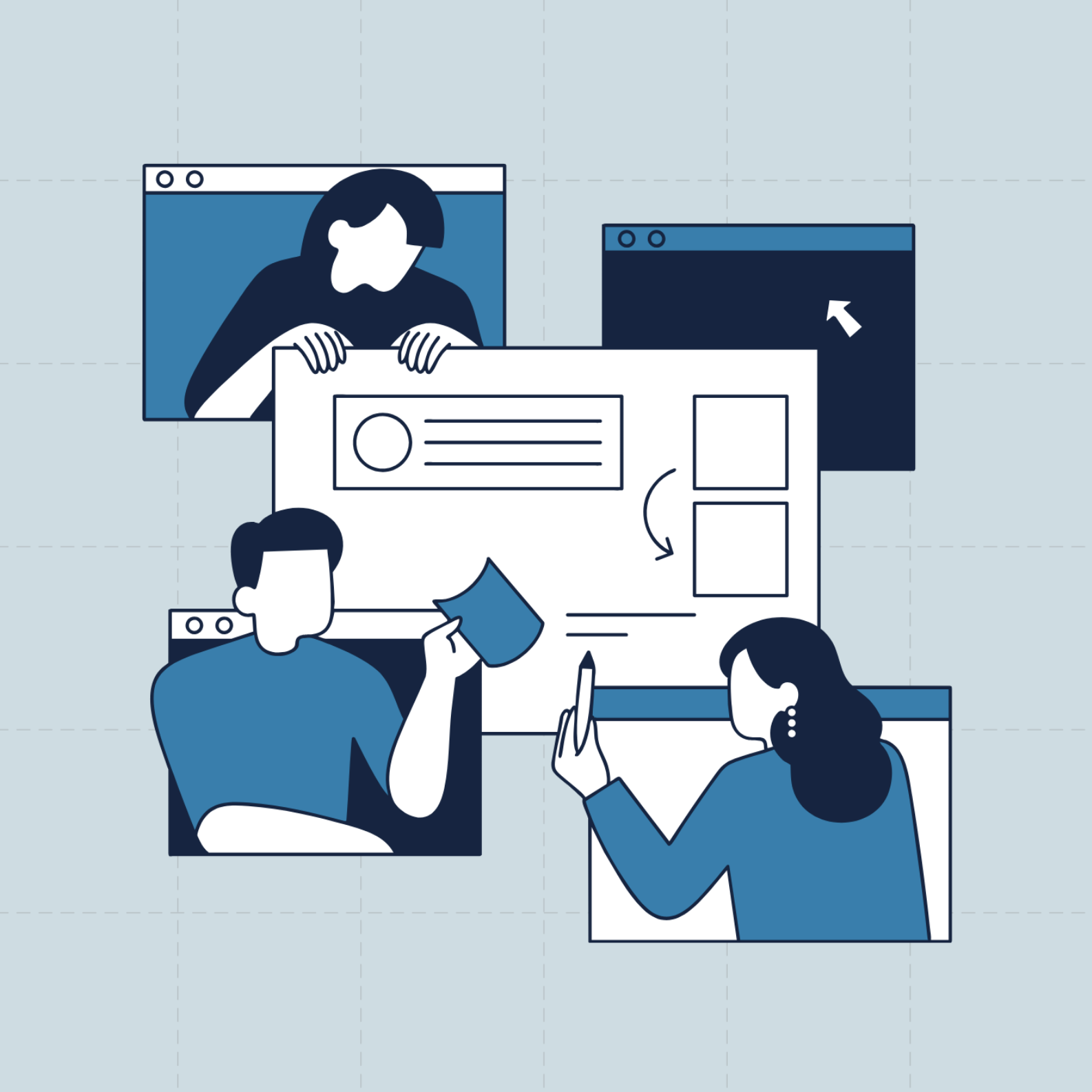The Impact of Unintegrated Project Management Tools on Team Efficiency
The Growing Challenge of Unintegrated Project Management Tools
Project management tools are essential for improving team efficiency and keeping projects on track. However, when these tools are unintegrated, they can quickly become a bottleneck, hindering your team’s ability to collaborate effectively. Imagine managing a project across several disconnected platforms—email, spreadsheets, chat apps, and task management tools—and trying to keep everything aligned. The result is often chaos.
Unintegrated tools create silos, increase the chances of miscommunication, and waste valuable time—ultimately affecting team efficiency and productivity. For modern businesses, it’s no longer enough to have individual tools that handle specific tasks. What you need is a cohesive system where all your tools speak to each other and work in sync, helping your team thrive.
So, let’s dive into how unintegrated project management tools impact team efficiency, and why project management software integration is a game-changer.
Understanding Project Management Tools and Their Role in Team Efficiency
Before we explore the downsides of unintegrated tools, let’s define what project management tools are and how they are supposed to work.
What Are Project Management Tools?
Project management tools are platforms designed to help teams plan, organise, and track their work. These tools cover everything from task assignment and scheduling to communication and file-sharing. They are essential for managing projects in a structured way and ensuring that tasks are completed on time and within scope.
The Role of Project Management Tools in Team Efficiency
The core function of project management tools is to enhance team efficiency. These tools streamline the workflow by:
- Centralising communication: Instead of tracking project updates across emails, messages, and meetings, everything is housed in one platform.
- Providing real-time tracking: With progress tracking and timelines, everyone knows the status of tasks, reducing confusion and enhancing accountability.
- Enabling task management: Team members can view assigned tasks, deadlines, and dependencies, ensuring no one misses out on critical work.
When these tools are integrated effectively, they form the backbone of a highly efficient team.
The Cost of Unintegrated Project Management Tools on Team Efficiency
Unintegrated project management tools are like trying to complete a puzzle with missing pieces. If the tools don’t work together seamlessly, the outcome is disjointed, fragmented workflows. Let’s explore the specific costs of these unintegrated tools.
Increased Time Spent Switching Between Platforms
One of the most significant issues with unintegrated project management tools is the time wasted switching between different platforms. A team might use one tool for communication, another for task management, and yet another for file sharing. This constant jumping between tools disrupts the workflow and reduces productivity. According to studies, Integrating project management tools into a single platform can optimize time, automate repetitive tasks, and significantly improve efficiency by reducing the need to switch between multiple systems.
- More time spent on admin: The need to update multiple platforms with the same information can waste time.
- Duplicated efforts: Team members may be doing the same work in different tools, which could lead to errors or discrepancies.
Disjointed Communication and Collaboration
When project management tools don’t integrate with each other, it becomes harder for teams to communicate effectively. An email might be sent with an update, but if it’s not synced with the project management tool, other team members may miss the critical information.
- Delays in decision-making: The lack of real-time collaboration makes it harder to make quick decisions.
- Confusion over task responsibilities: Without a unified tool, it's easy to misunderstand who’s responsible for what.
Miscommunication can delay timelines, frustrate teams, and, ultimately, impact the project’s success.
Fragmented Workflow Leading to Missed Deadlines
Unintegrated tools often cause workflow fragmentation. When tasks, resources, and communications are scattered across various platforms, it's hard to track the project's overall status. This lack of cohesion can lead to:
- Missed deadlines: Teams struggle to meet deadlines when there’s no clear visibility into the progress of tasks.
- Disorganised task execution: Team members may miss dependencies, or tasks may get delayed because of the lack of integration between tools.
This confusion hampers team productivity and disrupts project success.
How Unintegrated Project Management Tools Affect Team Performance
Imagine working on a large project with multiple stakeholders and team members. Now, add the complexity of using several unintegrated project management tools, and you get a recipe for performance issues. Here’s how it plays out:
Increased Frustration and Decreased Morale
When team members must constantly navigate through different platforms, it’s frustrating. They spend more time managing the tools than actually doing the work. This frustration can quickly lead to decreased morale, disengagement, and lower productivity.
Poor Accountability and Transparency
Without tool integration, it’s hard to track the progress of tasks and hold individuals accountable. Team members may not have visibility into the status of other tasks, leading to confusion about what’s been completed and what’s still pending.
The lack of transparency often means that project managers can’t easily identify bottlenecks or understand how the team is progressing. This reduces the ability to make informed decisions.
The Benefits of Integrated Project Management Software for Teams
The advantages of integrated project management tools are evident. By centralising all tasks, communications, and resources in one platform, integration brings teams closer together. Here’s how:
Boosted Team Productivity
Integrated tools allow team members to focus on work instead of managing tools. With everything in one place, there’s no need to waste time tracking down information across different apps. Team members can work smarter, not harder. Research shows that integrating productivity tools with project management software can increase team productivity by up to 40%, streamline task allocation, and improve collaboration and communication.
Enhanced Project Collaboration
Integrated tools improve project collaboration by allowing real-time communication, task tracking, and feedback. Instead of waiting for emails or meetings to get updates, teams can collaborate instantly within the tool.
- Shared calendars and timelines ensure everyone knows the project’s status and deadlines.
- Task dependencies help teams stay on track without overlapping responsibilities.
Simplified Task Management and Workflow
When project management tools are integrated, task assignments, deadlines, and resources are all tied together. This creates a streamlined workflow, where everyone knows exactly what needs to be done and when. Automation features—like task reminders and notifications—help teams stay on top of their work without manual tracking.
How Project Management Tool Integration Boosts Team Productivity
Now that we’ve seen the benefits, let’s delve into how integration specifically impacts team productivity.
Centralisation of Tools and Information
When all communication, files, and tasks are housed within one tool, it reduces the time spent searching for information. No more switching between apps or scrolling through endless emails. Everything you need is at your fingertips, boosting productivity and focus.
Real-Time Updates and Quick Decision Making
With real-time updates, teams can make decisions faster. Integrated tools allow for instant notifications, so no task or comment goes unnoticed. This swift exchange of information allows teams to act quickly and keep projects moving forward.
Automation Reduces Manual Effort
Integrated tools often come with automation features, such as recurring tasks, auto-assignment, and progress tracking. By reducing the time spent on manual work, teams can focus on creative problem-solving and collaboration.
The Role of Integrated Tools in Streamlining Team Workflow
An integrated project management software solution doesn’t just help team members stay on track—it also creates synergy across different tasks, departments, and team members. Here’s how it works:
Better Coordination Across Departments
When your tools integrate, it’s easier for different departments to stay aligned. Marketing, development, and operations teams can all see the same project timelines, priorities, and deliverables. This cross-functional coordination reduces the risk of delays and improves the efficiency of each department.
Improved Flexibility and Responsiveness
Integrated tools allow teams to adapt to changes quickly. With a clear view of project progress and task dependencies, teams can adjust schedules and priorities in real time, which is especially critical in a fast-paced business environment.
How to Avoid the Pitfalls of Unintegrated Project Management Tools
If your team is currently using unintegrated project management tools, here’s how you can move towards a more efficient system:
- Identify the Gaps: Analyse your current tools and workflows. Where are the bottlenecks? What tools aren’t communicating with each other?
- Choose the Right Integrated Software: Look for tools that align with your team’s workflow. Consider solutions like Monday.com, Asana, or ClickUp, which integrate with a range of tools like Slack, Google Drive, and Zoom.
- Train Your Team: Ensure your team is properly trained on how to use the integrated system effectively. Adoption is key.
Conclusion: Embracing Integrated Solutions for Seamless Team Efficiency
In today’s fast-paced, interconnected world, integrated project management tools are no longer a luxury—they are a necessity. The ability to centralise communication, task tracking, and collaboration in one platform can significantly improve team efficiency and productivity. By reducing time spent managing unintegrated tools and eliminating silos, teams can focus on delivering high-quality work faster and more effectively.
Take the Leap Towards Integrated Project Management
Is your team struggling with fragmented tools and inefficiencies? It’s time to make the switch to integrated project management software. Explore Jensi’s solutions that can streamline your workflow, boost productivity, and elevate project success. Start your journey towards seamless project collaboration today!